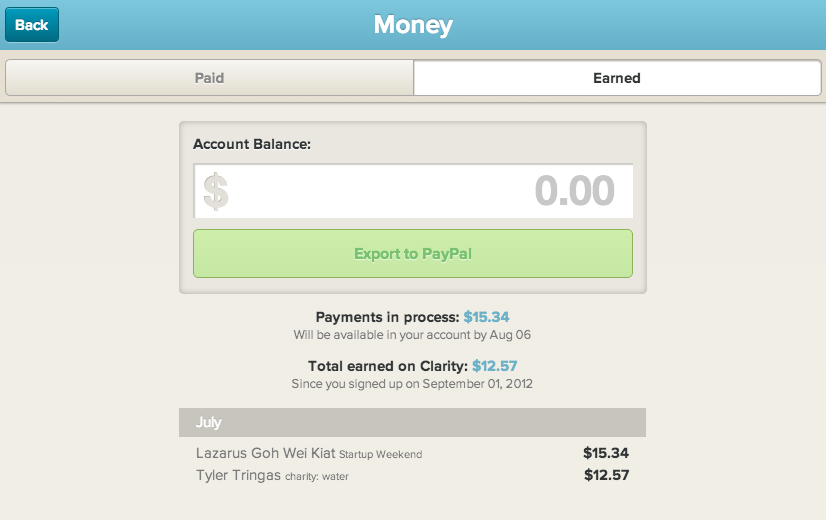When experts receive a payment for a completed call, we call that payment "Earned". Each call they complete will include the deducted Clarity service fee. Our secure payment system supports payout through PayPal.
Once the call has been completed, you will be able to see the amount you've earned. You can then export the money into your PayPal account two weeks following the transaction (we apologize for the delay, we're working on making it better).
To export your money, simply select Account > Money > Export to PayPal: Export to PayPal now (make sure to enter your email that corresponds with your PayPal account).
After you export your money, you will be brought to the "Money" screen with a summary of Payments in Process and an email will be sent to you with the amount paid. All currencies are currently in US funds.