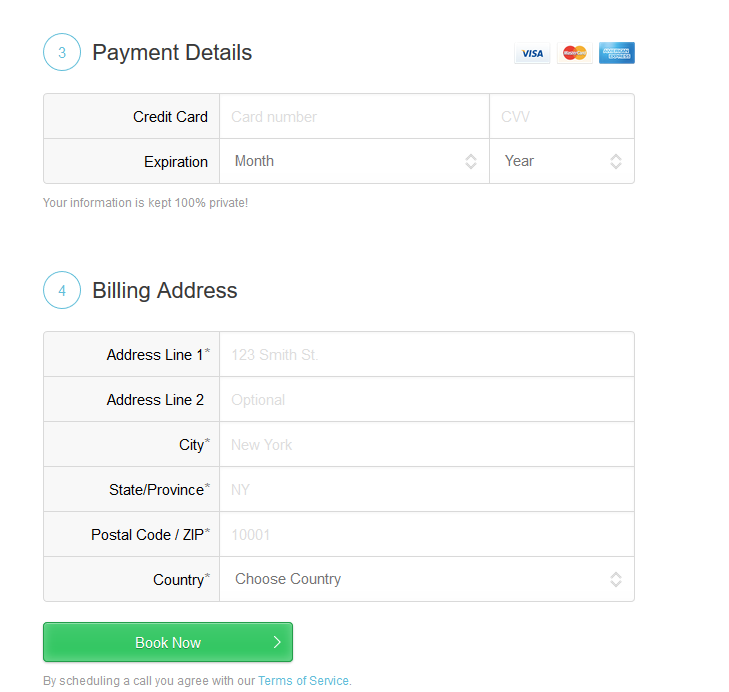How to Make a Call Request on Clarity.fm
Steps to Request a Call
- Sign Up for a Clarity Account
To request a call, you first need to become a Clarity member. Signing up is free and can be done using your email address, Facebook, or LinkedIn account. Once your profile is complete, you can browse thousands of experts and submit your first call request.
- Find the Right Expert
Use keywords to search Clarity’s directory of over 15,000 experts. You can:
- Explore individual expert profiles
- Browse topics and categories
- Filter results based on criteria such as availability, expertise, and ratings
- "Favorite" experts by clicking the star on their profile page for easy access later


- Schedule Your Call
When you’ve found the right expert, click “Schedule a Call” on their profile. You’ll then be guided through the following steps:
- Call Details
- Reason for Call: Clearly describe the specific challenge or question you need help with. Focus on your problem, not your full background.
- Approximate Length: Give an estimated call duration. You’ll be charged the expert's per-minute rate for the actual time spent on the call.
- Cell Number: Your number is private and only used to send an SMS reminder 5 minutes before the call.

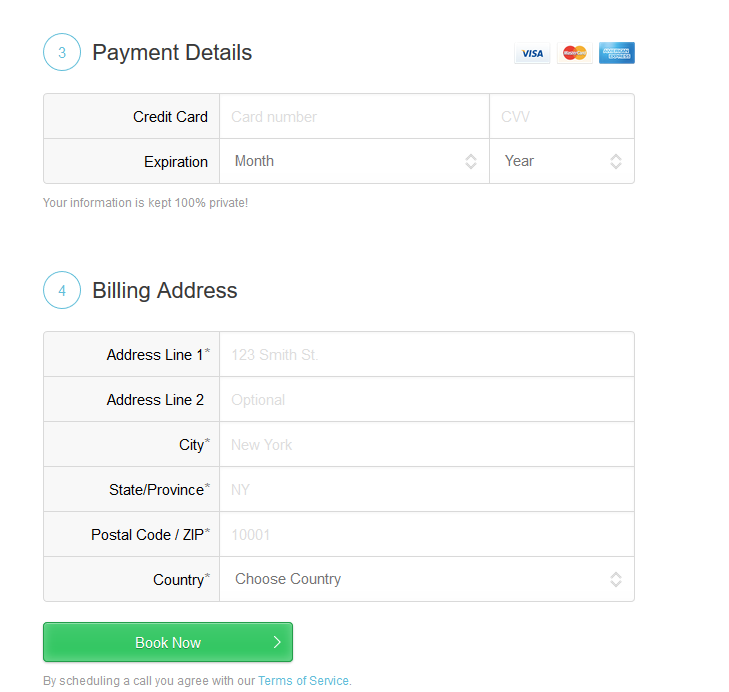
- Suggest Availability
Choose three date/time options that fit your schedule. The expert will select one that works for them.
Tip: Experts are busy professionals, so try to schedule your call a few days in advance.
- Confirm and Submit
- Provide your credit card info to pre-authorize the estimated call cost
- Review the confirmation page to ensure all details are correct
- Submit your request
You’ll receive a response from the expert within 72 hours. If they don’t respond, the request expires automatically and you won’t be charged.